Sharing Widgets with Others
Use the collaboration feature to grant authorship access to other Materia users at your institution. Depending on the access level you set, collaborators become co-owners of the widget, or can simply distribute the widget and collect scores without having the ability to make changes to it.
The Collaboration Dialog
To share a widget, select it on the My Widgets page and click Collaborate.
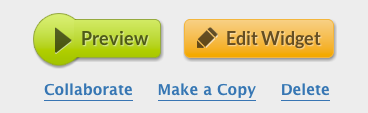
Searching for Users
To find a user, type their name or email address into the Add people input box at the top of the Collaboration dialog. Materia will search for that user as you type, providing matched results from which you can select.
Note that you can only share your widget with users who are current instructors in Materia. The other users will have had to log in to Materia at least once. Additionally, while students may be able to author widgets themselves, you cannot share a widget with a student unless it is in guest mode.
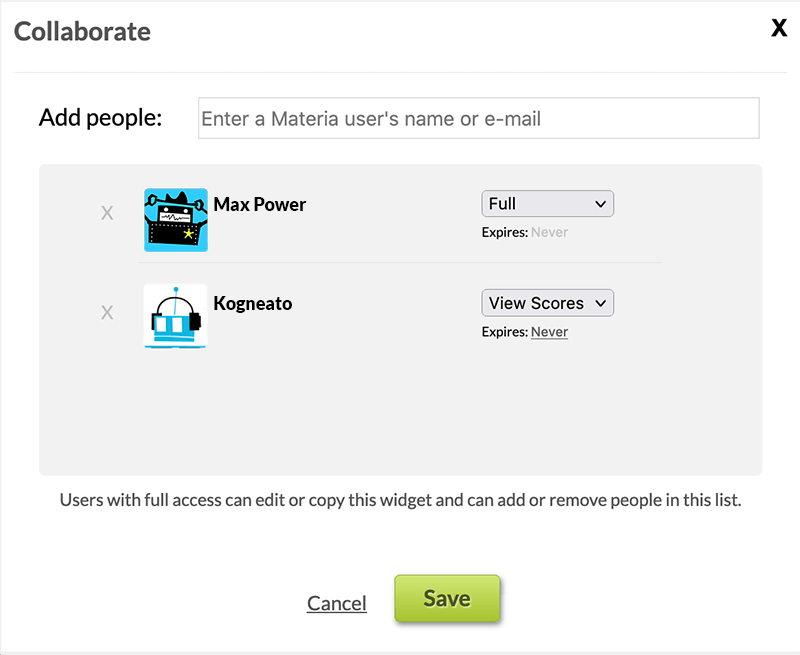
Collaboration Options
Full
Grants the user complete control. In addition to distributing the widget to students and receiving scores, the user may edit, copy, or delete the widget, as well as add or remove others from the list of collaborators.
View Scores
Allows the user to distribute the widget among students and receive scores. However, the user cannot edit, delete, or copy the widget.
Expiration
You may set an expiration for each person’s permissions. After this date, the collaboration will be revoked and the user will no longer have access to the widget.
Note that users with the Full permission may grant access to additional collaborators, but cannot modify their own access expiration date, if set.
Copying Widgets
A collaborator can always make a derivative copy of a widget they have access to, regardless of access level. The copy dialog allows you to choose whether to share access to the derivative with the original owner.