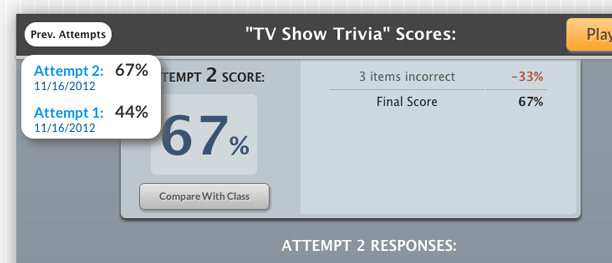Score History
Score history is located in your Materia profile. To view your profile click on your name at the top the page.

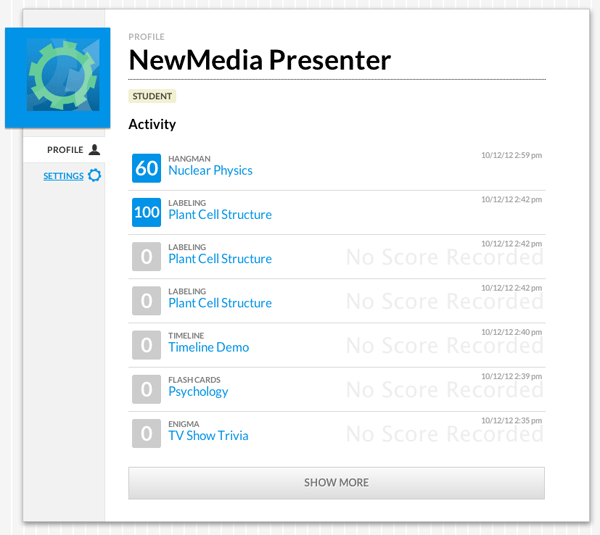
Each time you visit or play a widget, you receive a new score. The profile page displays scores you’ve earned per attempt, starting with your most recent. Clicking on one of the scores will take you to the associated score summary page.
Score Summary Page
The score summary page gives you a detailed view of the attempt for the associated widget. The following is an example score for the widget “TV Show Trivia”
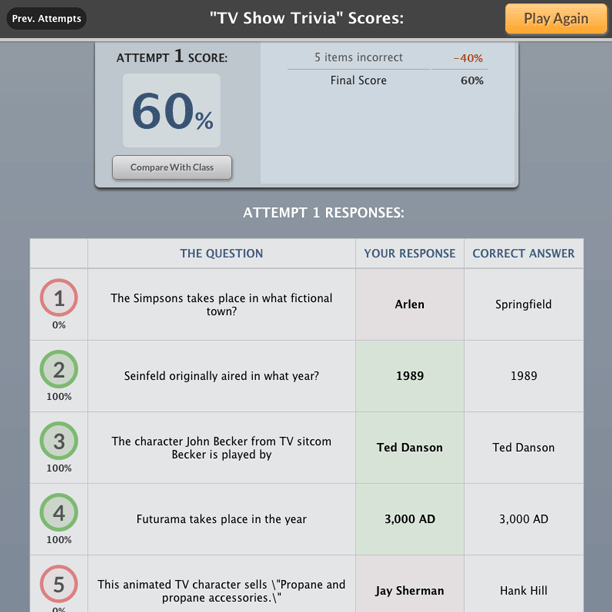
To view how your score compares to with other participants’ scores, click Compare With Class.
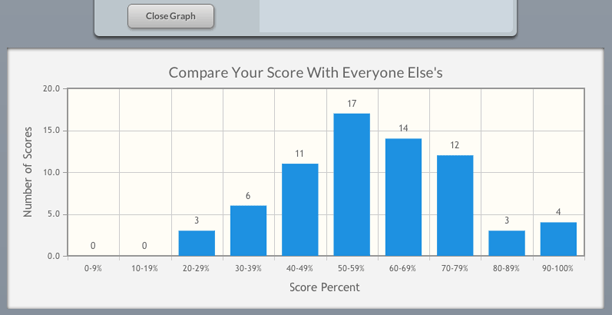
And if you have attempted the widget multiple times, you can view previous attempts by selecting one from the drop-down menu which is displayed by hovering over Prev. Attempts.