Materia Score Core
The Score Core is used by custom score screens to talk to Materia’s API. Load materia.scorecore.js in a widget’s score screen html file to gain access to its features.
Materia.ScoreCore.start
Signals that your score screen is done loading it’s assets and passes a keyed object with callbacks to receive data from the server.
Example
Materia.ScoreCore.start({
start: (instance, qset, scoreTable, isPreview, qsetVersion) => {},
update: (qset, scoreTable) => {},
handleScoreDistribution: (distribution) => {}
})
Materia.ScoreCore.hideResultsTable
Tells Materia to not display the default results table. By default is is shown. Call this method as soon as possible to reduce UI flashing.
In the figure below, the results table is the bottom table of questions, responses and answers.
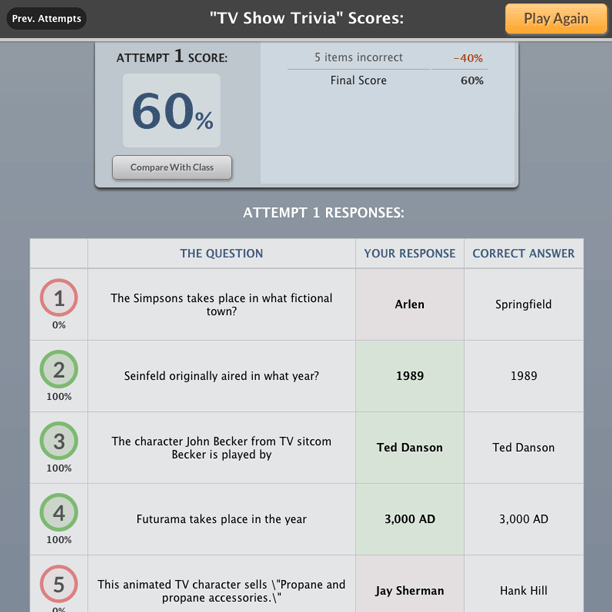
Example
Materia.ScoreCore.hideResultsTable()
Materia.ScoreCore.hideScoresOverview
Tells Materia to not display the top score overview section (the final score section above the results table).
Example
Materia.ScoreCore.hideScoresOverview()
Materia.ScoreCore.requestScoreDistribution
Gets an anonymous and unsorted array containing all completed scores for a widget for the current semester.
Example
Materia.ScoreCore.requestScoreDistribution()
Materia.ScoreCore.setHeight
Adjusts the height of the score screen in pixels.
Example
Materia.ScoreCore.setHeight(350)
Materia.ScoreCore.getMediaUrl
Convert a Materia asset id into a url.
| Arguments | Required | Description |
|---|---|---|
| mediaId | yes | Id of the media file to convert |